Mujitsu and Tairaku's Shakuhachi BBQ
World Shakuhachi Discussion / Go to Live Shakuhachi Chat
You are not logged in.
Tube of delight!
#1 2009-01-06 08:42:44
- lowonthetotem
- Member
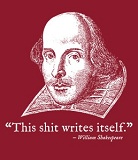
- From: Cape Coral, FL
- Registered: 2008-04-05
- Posts: 529
- Website
Sonar LE and Cubase
I recently spent a day at a spa with my wife. It was a Christmas present that I purchased for her. I noticed that all day we listened to recordings of waves and things like that. I thought it might be fun to create some relaxation tracks of my own, since I am not skilled enough to make serious shakuhachi recordings. With this in mind, I purchased a couple of recording devices, one for recording remotely (thanks Brian Purdy for giving me some direction in that during the Ro camp in December), and one for recording at my home. Each of the devices came with software. The remote device came with Cubase, which is described as a Digital Audio Worstation, and the Mic that I have for home came with Sonar LE, which is described as Sound Production Software. If I could avoid installing both of them I'd like to. Neither seems to be necessary for the operation of the recording devices.
Please pardon these questions if they are sophomoric, but is there a difference between a DAW and "sound production software." And, if anyone has an opinion about which of the systems is best, I'd like to hear it along with reasons why. I look forward to your responses and thanks in advance.
"Turn like a wheel inside a wheel."
Offline
#2 2009-01-06 09:23:04
- edosan
- Edomologist

- From: Salt Lake City
- Registered: 2005-10-09
- Posts: 2185
Re: Sonar LE and Cubase
lowonthetotem wrote:
Please pardon these questions if they are sophomoric, but is there a difference between a DAW and "sound production software." And, if anyone has an opinion about which of the systems is best, I'd like to hear it along with reasons why. I look forward to your responses and thanks in advance.
No essential difference. In fact, Cakewalk (maker of Sonar LE) even uses the term 'DAW' on their promotional info. Strictly speaking, a 'DAW' implies a combination of software plus some sort of hardware interface to get the signal into and out of the computer in which the software operates.
Last edited by edosan (2009-01-06 09:26:52)
Zen is not easy.
It takes effort to attain nothingness.
And then what do you have?
Bupkes.
Offline
#3 2009-01-06 14:46:56
- lowonthetotem
- Member
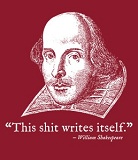
- From: Cape Coral, FL
- Registered: 2008-04-05
- Posts: 529
- Website
Re: Sonar LE and Cubase
OK, thanks to Cafeind's input, I decided on Cubase. The problem now is that I cannot record because my sound card is not hefty enough. Does anyone have suggestions for a quality sound card for a Windows system that will not break the bank but still allow me to record?
"Turn like a wheel inside a wheel."
Offline
#4 2009-01-06 19:41:45
- radi0gnome
- Member

- From: Kingston NY
- Registered: 2006-12-29
- Posts: 1030
- Website
Re: Sonar LE and Cubase
lowonthetotem wrote:
OK, thanks to Cafeind's input, I decided on Cubase. The problem now is that I cannot record because my sound card is not hefty enough. Does anyone have suggestions for a quality sound card for a Windows system that will not break the bank but still allow me to record?
I was using an M-audio fast track http://www.newegg.com/Product/Product.a … 6829998005 It's really nice and cheap, around $100. I found it difficult to use, but it works. I used Audacity for software but it looks like now it comes with some software.
I'm far from being a sound engineer but I think what my problem was is that my vocal mic (a shure sm80 knock-off) wasn't the right impedance for the computer. The sound card took care of that problem, but considering the difficulty in getting it working, it probably would have been better to just buy a USB microphone. Maybe you've already got a USB mic and I'm way off base. As it is, I want to do some more recording but am slow getting around to it because it's such a hassle. It seemed an awful lot easier to just press record on my old Teac 4 track, but those were the good old days and gone forever.
"Now birds record new harmonie, And trees do whistle melodies;
Now everything that nature breeds, Doth clad itself in pleasant weeds."
~ Thomas Watson - England's Helicon ca 1580
Offline
#5 2009-01-06 20:58:36
- edosan
- Edomologist

- From: Salt Lake City
- Registered: 2005-10-09
- Posts: 2185
Re: Sonar LE and Cubase
radi0gnome wrote:
lowonthetotem wrote:
OK, thanks to Cafeind's input, I decided on Cubase. The problem now is that I cannot record because my sound card is not hefty enough. Does anyone have suggestions for a quality sound card for a Windows system that will not break the bank but still allow me to record?
I may be wrong here, but I don't think the M-Audio product is the issue. The sound card is IN the computer, the M-Audio thing is the INTERFACE; the hardware which gets things like mics, synths, guitars, et al into the computer. In addition to the sound card being too slow/low on RAM, your processor may be too slow to do the job as well. In addition, your hard drive read/write speed may make a difference—not necessarily if you're recording only a couple tracks, but if you lay on more tracks (unlikely...), the system may choke. In fact, if it's an older box, it may choke with only one or two tracks. I had a similar problem with my previous computer, on which I used an M-Audio 420 interface, but the cpu just couldn't quite keep up.
It's possible, and not difficult, to replace the sound card in your PC with a faster/bigger one, but the processor may still not be up to it.
Zen is not easy.
It takes effort to attain nothingness.
And then what do you have?
Bupkes.
Offline
#6 2009-01-06 21:42:15
- radi0gnome
- Member

- From: Kingston NY
- Registered: 2006-12-29
- Posts: 1030
- Website
Re: Sonar LE and Cubase
edosan wrote:
I may be wrong here, but I don't think the M-Audio product is the issue. The sound card is IN the computer, the M-Audio thing is the INTERFACE; the hardware which gets things like mics, synths, guitars, et al into the computer. In addition to the sound card being too slow/low on RAM, your processor may be too slow to do the job as well. In addition, your hard drive read/write speed may make a difference—not necessarily if you're recording only a couple tracks, but if you lay on more tracks (unlikely...), the system may choke. In fact, if it's an older box, it may choke with only one or two tracks. I had a similar problem with my previous computer, on which I used an M-Audio 420 interface, but the cpu just couldn't quite keep up.
It's possible, and not difficult, to replace the sound card in your PC with a faster/bigger one, but the processor may still not be up to it.
I think your sort of right in that the M-audio fast track device I mentioned is an interface, but I think the M-audio device also bypasses the computer's internal sound card. I was using alsamixer with it and the text at the bottom of the alsamixer window said the sound card was M-audio's when the device was plugged in. Without the M-audio device plugged in alsamixer indicated that it was the Nvidia card being used. I'm not sure but I'm assuming that Lowonthetotem's problem is similar to mine, and the M-audio device is a solution but I'm not sure if it's the best. I wasn't having any problems with slow processing or anything, but without the M-audio device I couldn't get anything recorded without tons of static no matter what settings I tweaked on the Nvidia sound card via alsamixer (the recording I made with the static is on my myspace page titled "Aftershock"). Part of my difficulty with the M-audio setup is probably that I didn't really know what I was doing, it may actually be an excellent solution (at least for the problem I was having) but I still wish it was intuitive enough to not become a day long project just to get my computer to record.
"Now birds record new harmonie, And trees do whistle melodies;
Now everything that nature breeds, Doth clad itself in pleasant weeds."
~ Thomas Watson - England's Helicon ca 1580
Offline
#7 2009-01-06 23:22:27
- edosan
- Edomologist

- From: Salt Lake City
- Registered: 2005-10-09
- Posts: 2185
Re: Sonar LE and Cubase
My M-Audio software interface is a pain in the butt to use, also. The fidelity and flexibility are first-rate, but their
instruction manuals and 'knob design' leave a lot to the imagination.
Last edited by edosan (2009-01-06 23:22:53)
Zen is not easy.
It takes effort to attain nothingness.
And then what do you have?
Bupkes.
Offline
#8 2009-01-07 00:05:07
Re: Sonar LE and Cubase
I use Logic (Mac) I love it.
Offline
#9 2009-01-07 08:24:14
- lowonthetotem
- Member
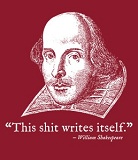
- From: Cape Coral, FL
- Registered: 2008-04-05
- Posts: 529
- Website
Re: Sonar LE and Cubase
Yes, I am beginning to wish that I had a Mac.
Let me give you guys the run down, as I think I have been a little vague about it all. First of all, I was completely wrong about the sound card. That is just what the software told me when I installed it.
I have a Toshiba Satelite notebook with a pentium dual core processer and a gig of memory, so I think I am good on the processer and the computer in general. The recording hardware that I am having my issue with is a Samson G-track USB mic (Thanks again to Brian Purdy for recommending the H4 Handy which is working spotlessly and is very easy to use right out of the box, I probably don't need the other mic, but I have it now, so I'd like to make it work if I can). The ultimate issue seems to be getting the software pointed to a USB port for the input and output (The G-track has a nice live monitor port). I've tried both packages and they seem to default to the sound card, which is indeed insufficient, but since the connection is being made through the USB, this should be a non-issue. Any help is appreciated. Thanks Ed and Radiognome. This is all pretty confusing to me, since I am basically pretty non-musical and non-technical. And yes Ed, the operating manual for the software does not jibe well with what actually appears on the screen and leaves a great deal to be guessed at. As an English Major, it is pretty frustrating to think that companies can create such advanced software but cannot hire a decent technical writer to create a decent operating manual. I wasn't even drinking when I installed Cubase and I still couldn't get anywhere with it, which drove me to drinking by the end of the evening ![]() .
.
"Turn like a wheel inside a wheel."
Offline
#10 2009-01-07 09:20:24
- jaybeemusic
- Member

- From: Moncton, New Brunswick, Canada
- Registered: 2006-06-22
- Posts: 145
Re: Sonar LE and Cubase
I've used a lot of these recording devices before and the way they work is that THEY become the soundcard for the program. what you have to do is select the M-Audio device as the input/output device. it completely bypasses your onboard soundcard in the laptop. the selection must be done from inside of cubase or sonar or whatever. you must select the device for each new track that you use. i'll see if i can get some more clear directions and post them.
yes, i'll admit that it is very complicated....but....that's why i use Adobe Audition 3.0........ i can't stand cakewalk products.... they're incredibly difficult to use and besides...they're both more for MIDI manipulation. they can do audio stuff too.. but it's not their strong point. it will work really easily with Audition...
i'll post some directions later today
jacques
It's better to keep your mouth closed and let people "think" that you're stupid, than to open it, and remove all doubt.
Offline
#11 2009-01-07 10:41:54
- lowonthetotem
- Member
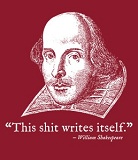
- From: Cape Coral, FL
- Registered: 2008-04-05
- Posts: 529
- Website
Re: Sonar LE and Cubase
Please note that I am not using the M-Audio software, althoug it was mentioned by others. I know that I need to point the Cubase to the G-track mic, but I can't figure out how to do that. I appreciate the help.
"Turn like a wheel inside a wheel."
Offline
#12 2009-01-07 12:08:26
Re: Sonar LE and Cubase
nice songs Jacques!!
Offline
#13 2009-01-07 14:20:43
- jaybeemusic
- Member

- From: Moncton, New Brunswick, Canada
- Registered: 2006-06-22
- Posts: 145
Re: Sonar LE and Cubase
*blush*
thanks, i didn't think that anyone ever went to my sonicbids site... ![]()
I did everything myself....in my home studio. nothing elaborate but it works for what i need.
someday i'll record some shakuhachi stuff but i still need a lot more practice before i unleash that on the world....... LOL
thanks again for listening...
jacques
It's better to keep your mouth closed and let people "think" that you're stupid, than to open it, and remove all doubt.
Offline
#14 2009-01-07 14:23:59
- jaybeemusic
- Member

- From: Moncton, New Brunswick, Canada
- Registered: 2006-06-22
- Posts: 145
Re: Sonar LE and Cubase
BTW...you're no slouch yourself there geni... what mic did you use on the Lullaby for Taimu? It sounds really up close and personal.... i really like that. some shakuhachi recordings sound too far away.....yours is just the sound i'd want....
jacques
It's better to keep your mouth closed and let people "think" that you're stupid, than to open it, and remove all doubt.
Offline
#15 2009-01-07 15:10:37
Re: Sonar LE and Cubase
I used Beyerdynamic M88TG. Is great mic for flutes.
Offline
#16 2009-01-07 19:36:38
- YuccaBruce
- Member
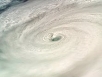
- From: Tucson
- Registered: 2008-07-06
- Posts: 39
- Website
Re: Sonar LE and Cubase
Logic (eMagic) 4.7 program is the last cross platform program b4 going exclusively Mac.
eMagic / Logic is the best midi / audio program. I prefer it over the upgrades, as it has a great notation component done away with in the newer versions like Logic Express and Pro, (believe it or not).
I have the last disc they made, I could rip you a copy-
Offline
#17 2009-01-08 08:26:00
- lowonthetotem
- Member
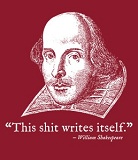
- From: Cape Coral, FL
- Registered: 2008-04-05
- Posts: 529
- Website
Re: Sonar LE and Cubase
some shakuhachi recordings sound too far away
Although I used other reason to justify the purchase of the recording devices in question, I'd obviously like to use the equipment to record shakuhachi in the future, and this is the specific issue that I wanted to overcome. The H4 Handy does a nice job of bringing the sound closer as well. The G-Track seems to as well, as I listen to the monitor, when I am finally able to record with it, I think it will sound great.
"Turn like a wheel inside a wheel."
Offline
#18 2009-01-08 10:54:30
- radi0gnome
- Member

- From: Kingston NY
- Registered: 2006-12-29
- Posts: 1030
- Website
Re: Sonar LE and Cubase
jaybeemusic wrote:
some shakuhachi recordings sound too far away...
jacques
Isn't a lot of the reason for this that the recordings use too much reverb? I'm sure you could get that far away sound with almost any mic. I understand the importance of the mic characteristics, it's just that a lot of those nuances get swamped with the recording engineers post-processing.
"Now birds record new harmonie, And trees do whistle melodies;
Now everything that nature breeds, Doth clad itself in pleasant weeds."
~ Thomas Watson - England's Helicon ca 1580
Offline
#19 2009-01-08 20:57:34
Re: Sonar LE and Cubase
I third the Logic support. I have used Logic Pro for years and love it.
I have some Pro Tools cheapo interface that I gave up on, along with ProTools LE. I have used Cubase, Digital Performer, and good old Studio Vision in the past. This is not to knock solutions that people have found using other products; to each their own. I think that Digital Performer and Logic are the best midi/audio programs out there, and ProTools is still the industry standard for strictly messing with audio (although their midi capabilities are less than total suq now).
Offline